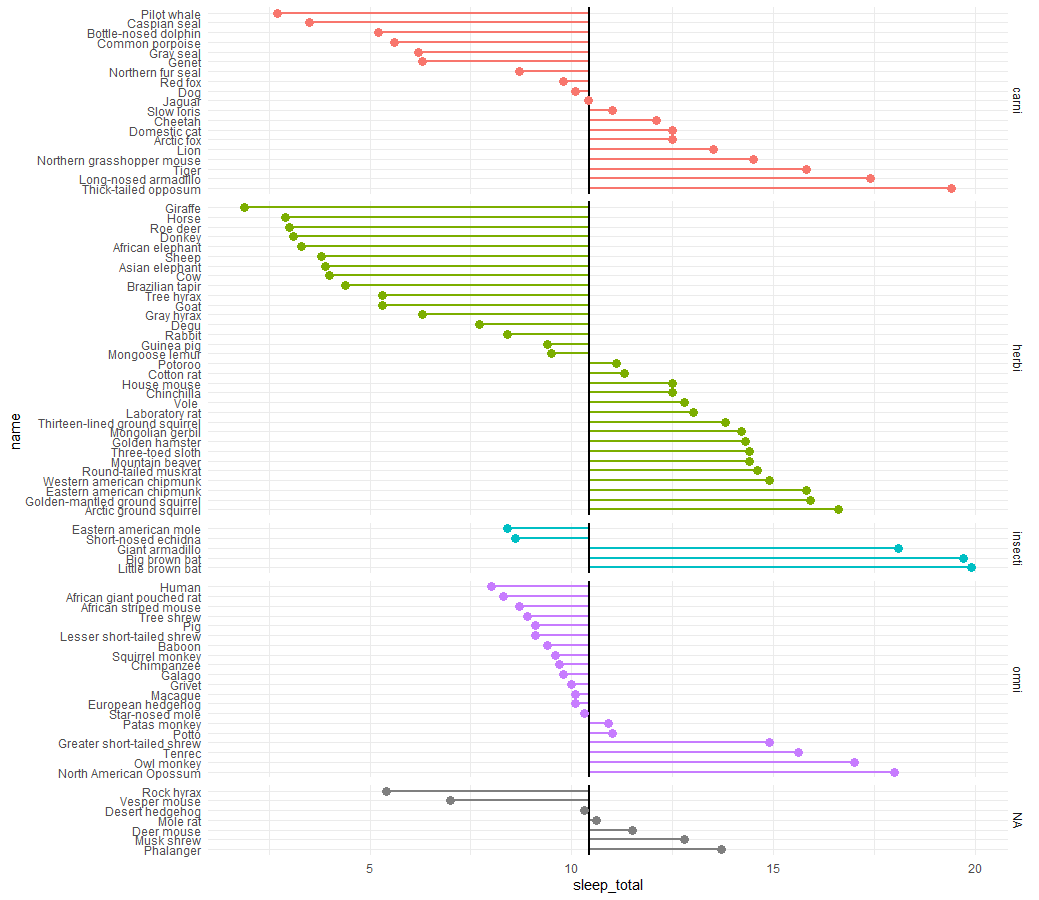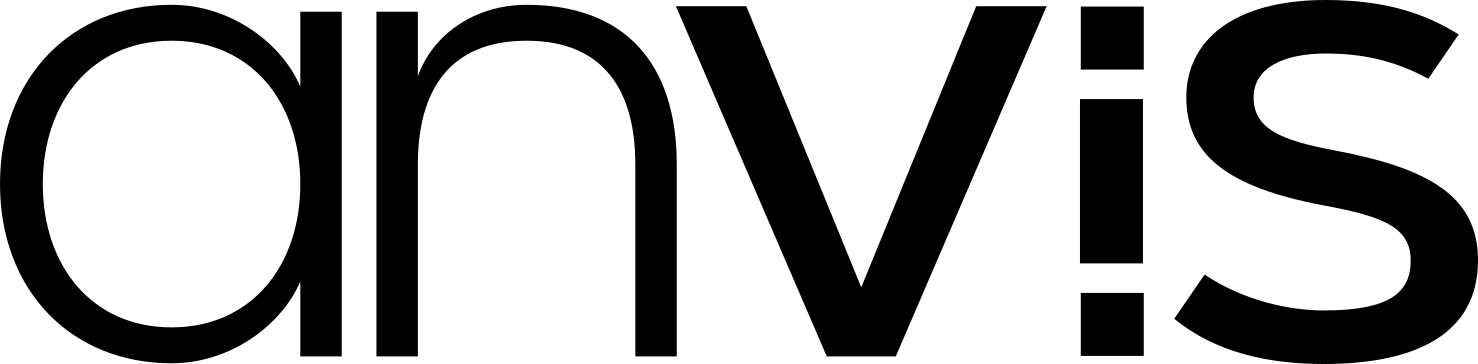This is just a short post with the R code for a stacked bar plot based on the msleep data set, which is part of the ggplot2 package.
Bar plot from msleep data
Code highlighting test here:
# Load libraries
require(tidyverse)
# Load and check data
dat = msleep
dat
names(dat)
# Stacked bar plots using the ggplot2::msleep data
# Reorganize data first to longer data and only with required vars
dat = dat %>%
mutate(name = fct_reorder(name, sleep_total)) %>% # Order by sleep length
select(name, sleep_total, awake) %>%
pivot_longer(cols = c('sleep_total', 'awake'),
names_to = 'status',
values_to = 'hours')
# Create plot
dat %>%
ggplot(aes(x = name, y = hours, fill = status)) +
geom_bar(stat = 'identity') +
scale_fill_manual(values=c("#93cf6b", "#010c4a"),
labels = c('Awake', 'Sleep')) +
labs(fill = 'Activity') +
theme_minimal() +
theme(
axis.text.x = element_text(angle = 90, vjust = 0.5, hjust = 1),
legend.position = c(0.1, 0.65),
legend.background = element_rect(fill = "white"))
And here’s the resulting plot:
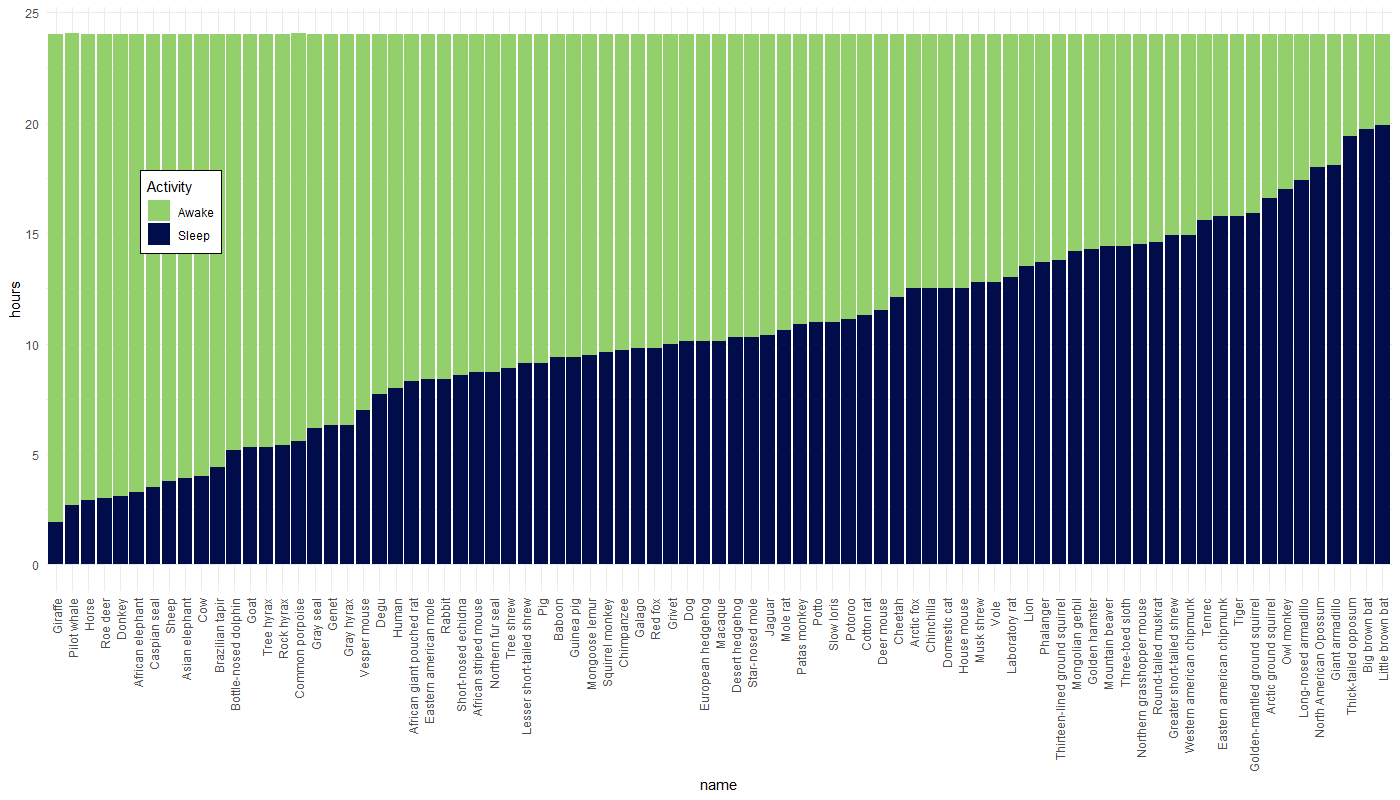
Gist for the code:
Python snippet
And a test code snippet using Python:
def say_hello():
print("hello world!")
say_hello() // "hello world!"
Alternative version with a ‘lollipop plot’